"Mastering Windows Shortcuts for Enhanced Productivity"
In the fast-paced world of computing, mastering keyboard shortcuts is an excellent way to boost productivity and streamline daily tasks. Windows, being one of the most widely used operating systems, offers a plethora of keyboard shortcuts that can significantly enhance your efficiency. In this blog post, we'll explore some essential Windows shortcuts that every user should know.
General Shortcuts:
- Ctrl + C, Ctrl + X, Ctrl + V: Copy, Cut, and Paste - Fundamental shortcuts for managing text and files.
- Ctrl + Z, Ctrl + Y: Undo and Redo - Quickly correct mistakes or redo actions.
- Ctrl + A: Select All - Highlight all items in a document or folder.
- Ctrl + S: Save - Save your work without reaching for the mouse.
- Ctrl + P: Print - Open the print dialog for speedy printing.
- Ctrl + F: Find - Search for specific content within a document or webpage.
- Ctrl + N: New - Create a new document or window in various applications.
Window Management:
- Alt + Tab: Switch between open applications - Navigate seamlessly between your active programs.
- Windows key + D: Show or hide the desktop - Quickly minimize or restore all open windows.
- Windows key + L: Lock the computer - Secure your computer when stepping away.
- Alt + F4: Close the active window - Close applications efficiently.
File Explorer:
- Ctrl + E or Windows key + E: Open File Explorer - Access your files and folders instantly.
- Alt + Up Arrow: Go up one level in File Explorer - Navigate through folders efficiently.
- Ctrl + Shift + N: Create a new folder - Streamline folder creation.
- F2: Rename selected item - Rename files or folders with ease.
Taskbar Shortcuts:
- Windows key + [Number]: Open or switch to the application pinned to the taskbar - Access your favorite apps quickly.
- Windows key + T: Cycle through applications on the taskbar - Navigate through open applications effortlessly.
System Shortcuts:
- Windows key + I: Open Settings - Access system settings swiftly.
- Ctrl + Shift + Esc: Open Task Manager - Manage running processes efficiently.
- Windows key + Pause/Break: Open System Properties - Quickly access system information.
Browser Shortcuts (in browsers like Chrome, Firefox, etc.):
- Ctrl + Tab: Switch between browser tabs - Navigate through open tabs seamlessly.
- Ctrl + W: Close the current tab - Close tabs with a simple shortcut.
- Ctrl + Shift + T: Reopen the last closed tab - Recover accidentally closed tabs.
- Efficiency is key in today's digital landscape, and mastering these Windows shortcuts can significantly enhance your workflow. Whether you're a casual user or a power user, incorporating these keyboard shortcuts into your daily routine can save time and make computing a more enjoyable experience. Start integrating these shortcuts into your routine today and witness a boost in productivity. Happy computing!

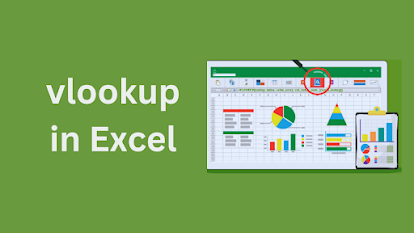

Comments
Post a Comment