Payroll calculations in Excel
Payroll calculations in Excel typically involve calculating employee salaries, deductions, taxes, and net pay. Here's a step-by-step guide to performing basic payroll calculations in Excel:
1. Set up your worksheet:
- Create column headers for employee information, such as Name, Hours Worked, Rate of Pay, Deductions, etc.
- Enter the relevant data for each employee in the corresponding columns.
2. Calculate gross pay:
- In a new column, multiply the Hours Worked by the Rate of Pay for each employee using a formula. For example, if the Hours Worked is in column C and the Rate of Pay is in column D, you can use the formula "=C2*D2" in the corresponding cell of the new column to calculate the gross pay for that employee.
3. Calculate deductions:
- In another column, subtract the Deductions from the gross pay for each employee. For example, if the Deductions are in column E and the gross pay is in the new column (let's say column F), you can use the formula "=F2-E2" to calculate the net pay for that employee.
4. Calculate taxes:
- If applicable, you can calculate taxes such as income tax, Social Security, and Medicare.
- Determine the tax rates and thresholds according to your local tax regulations.
- Multiply the gross pay by the appropriate tax rate for each tax category and subtract any applicable thresholds or exemptions.
- Deduct the tax amounts from the net pay to get the final net pay after taxes.
5. Summarize the payroll:
- Use the SUM function to calculate the total values for each category, such as the total gross pay, total deductions, total taxes, and total net pay.
- Place these summary calculations at the bottom of their respective columns.
6. Formatting and customization:
- Apply formatting to make the payroll table more readable and presentable. You can use borders, bold text, and colors to highlight important information.
- You can also use conditional formatting to identify certain conditions, such as employees with high deductions or low hours worked.
By following these steps, you can set up a basic payroll calculation in Excel. However, please note that payroll calculations can become more complex based on factors like different pay rates, overtime, allowances, benefits, and specific tax regulations in your country or region. It's important to consult with a payroll specialist or refer to your local regulations to ensure accurate and compliant payroll calculations.

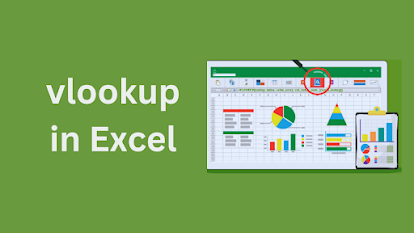

Comments
Post a Comment