Introduction to Excel
Excel is a powerful spreadsheet application developed by Microsoft that allows users to organize, analyze, and manipulate data. It provides a wide range of features and functions that make it a versatile tool for various tasks, including data entry, calculation, visualization, and automation. Excel is widely used in industries, businesses, educational institutions, and personal settings.
Here are some key components and concepts to help you understand the basics of Excel:
- Workbook: An Excel file is called a workbook. It contains multiple worksheets that are organized in tabs at the bottom of the screen.
- Worksheet: A worksheet is a grid of cells, identified by column letters and row numbers. Each cell can contain different types of data, such as text, numbers, formulas, or functions.
- Formulas: Formulas are expressions that perform calculations or operations on data in Excel. They begin with an equal sign (=) and can include mathematical operators (+, -, *, /), functions (SUM, AVERAGE, IF), cell references, and constants.
- Functions: Functions are predefined formulas that perform specific calculations or tasks. They can be used to perform mathematical operations, manipulate text, analyze data, and more. Excel offers a wide range of built-in functions like SUM, COUNT, MAX, MIN, and many others.
- Cell referencing: Excel uses cell references to refer to specific cells or ranges in formulas or functions. A cell reference is denoted by the column letter and row number of the referenced cell, such as A1, B2, C10, etc.
- Formatting: Excel allows you to format cells to change their appearance, including font style, size, color, borders, and background color. You can also apply number formats to control how values are displayed, such as currency, percentage, date, or time.
- Charts and graphs: Excel provides various chart types to visually represent data. Charts can be created using selected data and can be customized with different styles, colors, and labels. They help in analyzing and presenting data in a more understandable and visually appealing way.
- Sorting and filtering: Excel allows you to sort data in ascending or descending order based on specific criteria. Filtering enables you to display only the data that meets certain conditions, hiding the rest temporarily.
- Conditional formatting: Conditional formatting allows you to apply formatting to cells based on predefined rules or conditions. This feature helps in highlighting specific data or patterns, making it easier to identify trends or outliers.
- PivotTables: PivotTables are powerful tools in Excel for summarizing and analyzing large amounts of data. They allow you to create custom reports, perform calculations, and rearrange data based on different criteria.
These are just some of the fundamental concepts in Excel. The application offers many more advanced features and capabilities that can help you analyze data, automate tasks, and enhance productivity. Exploring Excel further will allow you to unlock its full potential for data management and analysis.


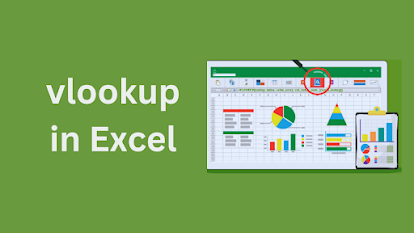

Comments
Post a Comment